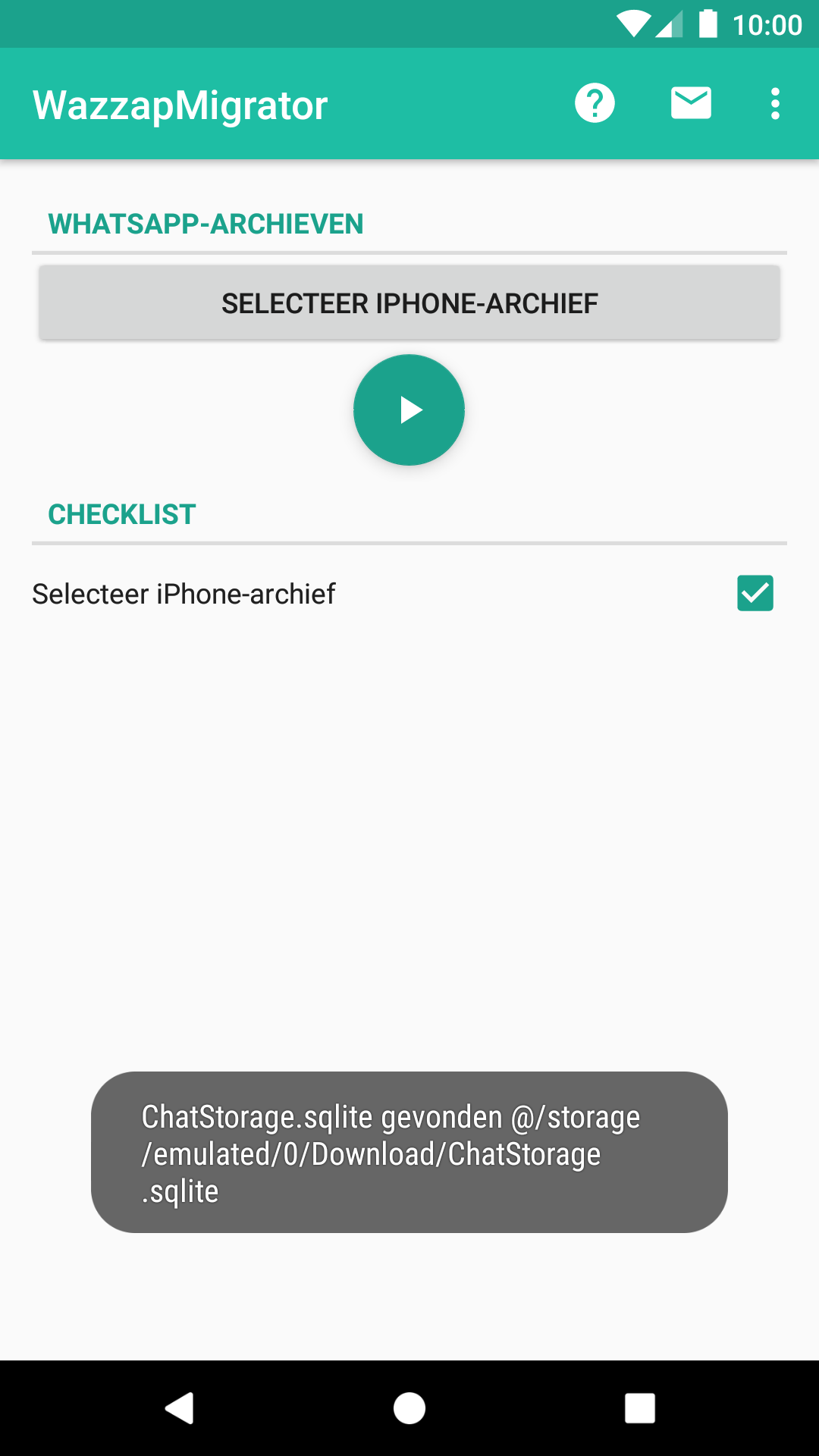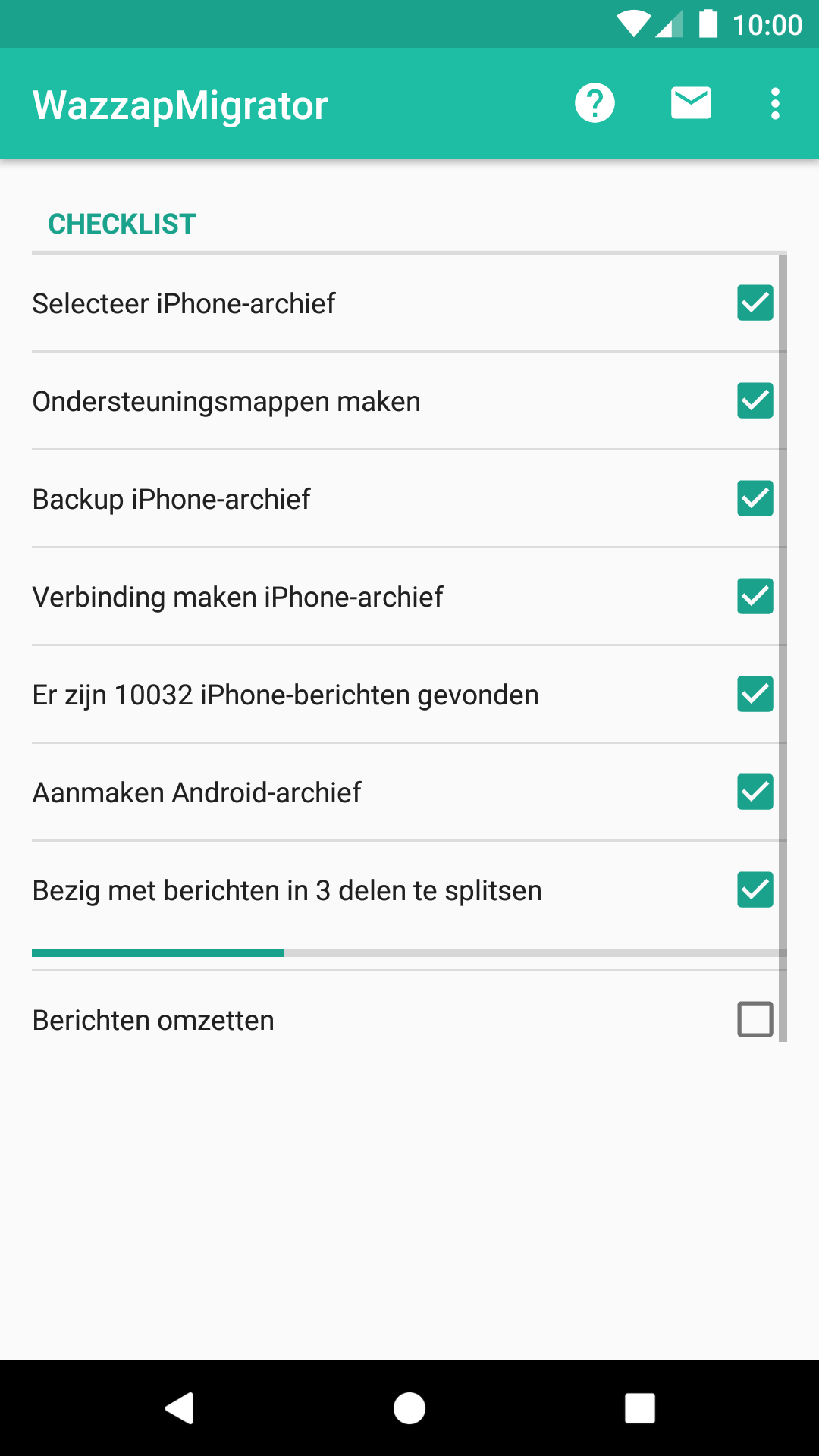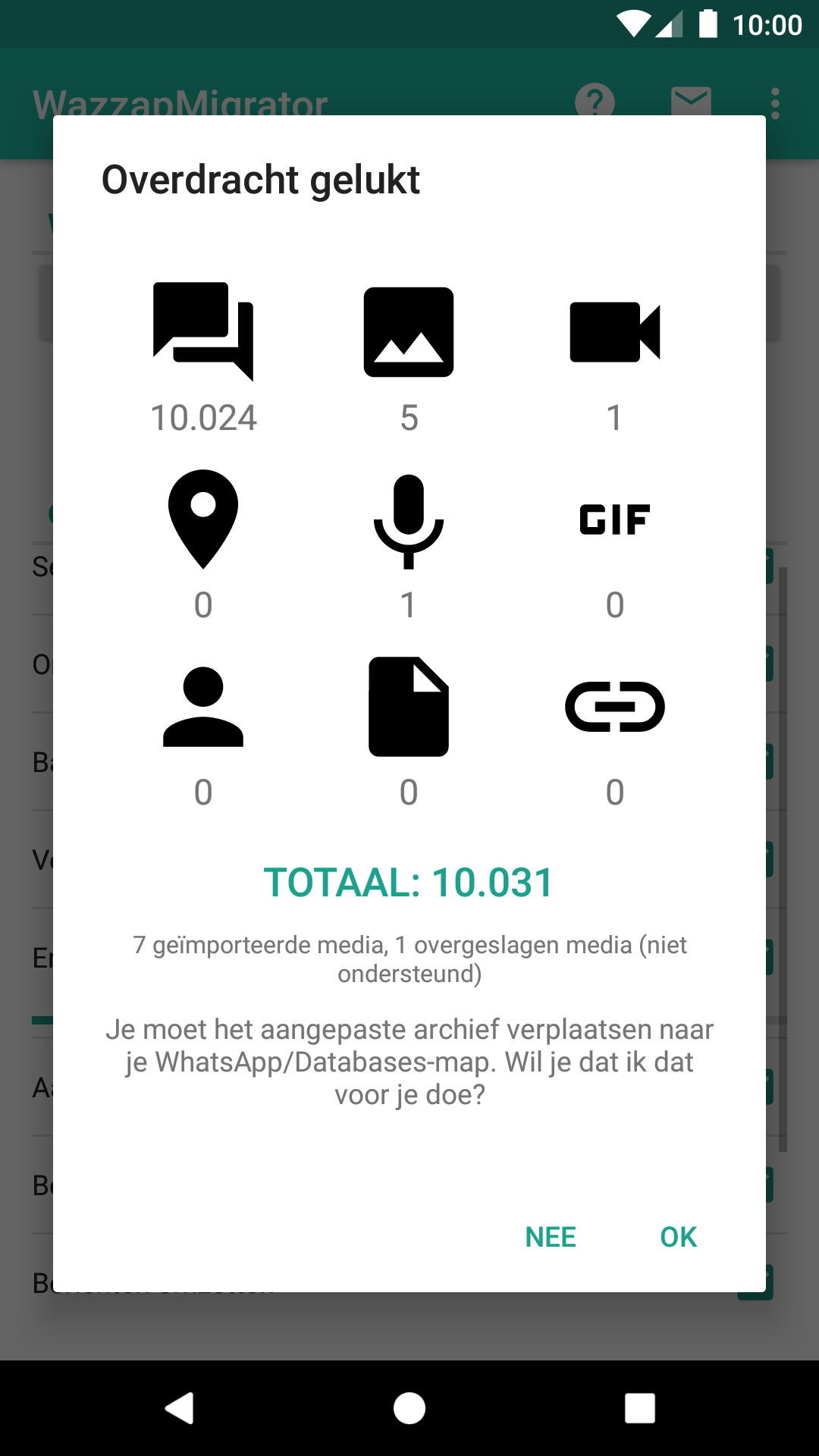De meest gedownloade app om WhatsApp over te zetten
Kopieer makkelijk en snel berichten, foto's, afbeeldingen, video's en documenten
4.6 stars
op Google Play
Pak het WhatsApp-archief van je oude iPhone uit
Je kunt ook het benodigde bestand (ChatStorage. sqlite) uitpakken van de backup van je iPhone, dus ook als je iPhone als is verkocht.
Bestand uitpakkenKopieer je WhatsApp-archief naar je Android-toestel
Kopieer het bestand zoals je wilt: USB, e-mail, Dropbox, Google Drive.
Hoe kopieer ik de WhatsApp-backup?Aan de slag!
WazzapMigrator doet zijn ding en het enige wat je zelf hoeft te doen is WhatsApp opnieuw installeren en 'herstel via lokale backup' kiezen.
Dit vinden onze gebruikers
Lees hun beoordelingen.
Het programma kan wat lastig zijn, maar als je er niet uitkomt kan je via de chat op de website geweldig geholpen worden. Echt een top service!
Easiest way currently to transfer WhatsApp chats and media. Great tutorials and support!
perfect help from the chat - help - Olga!!!
Hoe kunnen we je helpen?
Hulp nodig? Stuur ons een bericht