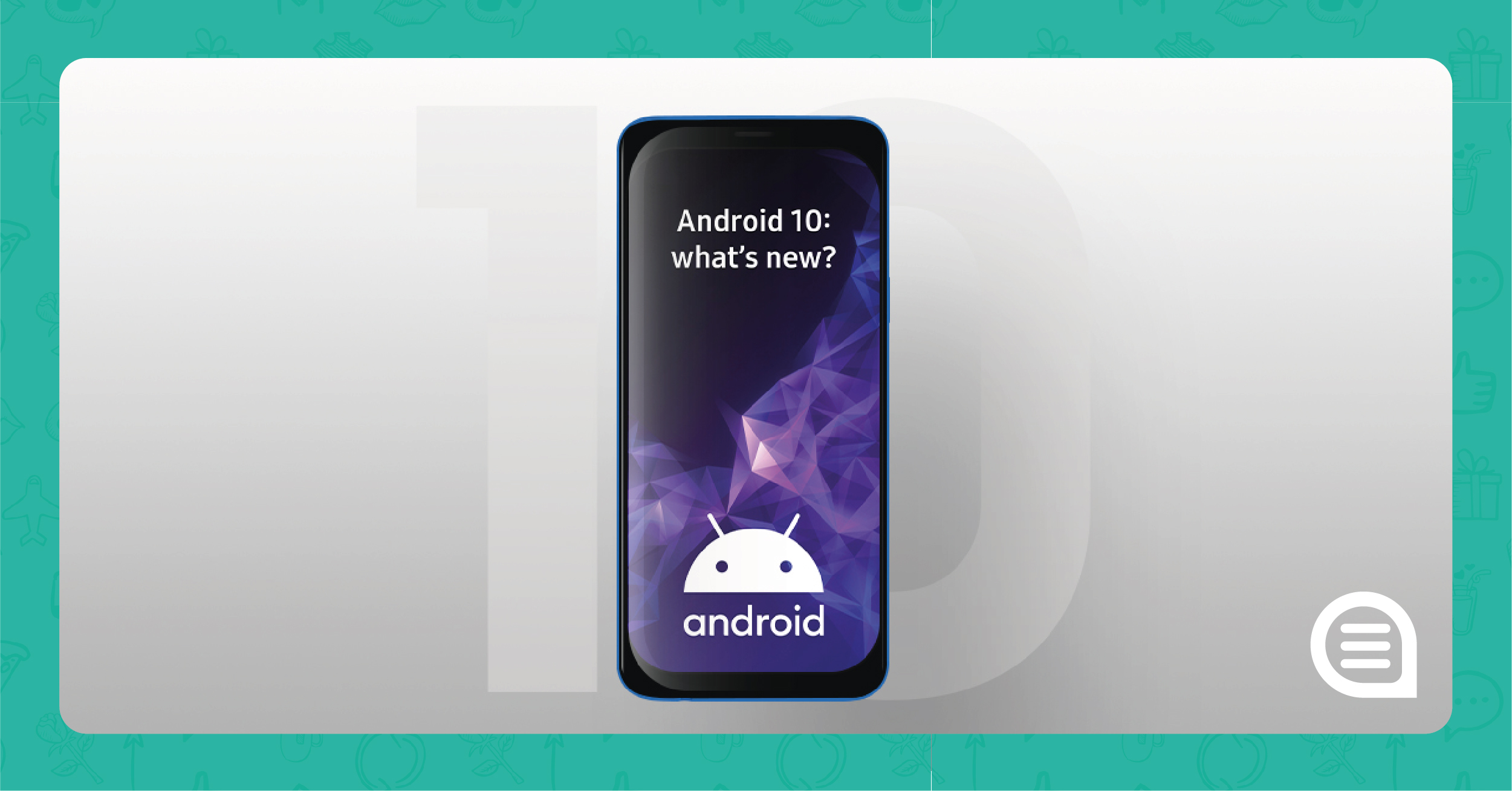Android 10: What's new?
Android 10 Q has already launched. Today’s the day we finally discover all the new updates that Google has been keeping a closely-guarded secret: From dark mode (called ‘Dark Theme’), to new APIs and to overall improvements.
What is Android 10 Q?
Google has broken tradition with the naming of its new version of Android – the first Android update not to be named after a dessert. Labelled simply as Android 10 Q, it’ll be the first update to be named with a cardinal number.
So, after numerous rounds of beta testing, what can we expect from the September 2019 launch? Read on to find out.
Privacy first
Privacy was the first aspect that Google initially pushed with this update.
Android Q will give users more control over applications that can detect device location. In particular, users can directly control if and when background apps can access location data.
Of course, it’s not just about location – Shared files can pose privacy concerns, too. Thanks to the new update, users can determine who will be able to access photos, videos and audio, as well as how and when. But this update isn’t just about apps….
With the aim of closing privacy loopholes, Google is limiting access to Non-resettable Device Identifiers, such as the device IMEI number or similar items. In short: There are more privacy features than ever.
Keeping up with technology
We’ve already discussed foldable smartphones, the latest trend in the tech market, in a previous article. It’s no surprise, then, that Android 10 boasts a series of changes to allow apps to function seamlessly on foldable devices, too. The onResume, onPause and the behavior of the resizeableActivity manifest have all been optimized for display across all types and sizes of screen.
Collaborating and sharing
Google knows that we’re living in a world of sharing and collaboration. That’s why Android 10 has made it quicker and easier to share content with another user through an app. Sharing shortcuts allows you to automatically switch to another app to share a specific piece of content – A very useful integration indeed.
We also mentioned APIs and their updates: that’s why the new Setting Panel API has been launched. It’s a floating "setting panel" that immediately displays the settings of that specific app.
Better internet? You bet
Android 10 introduces Wi-Fi standard support (WP3 and OWE) and randomizes a MAC address when the user’s device connects to a different wireless network than its default. This seriously improves the security of the home network and beyond. What’s more, the new Wi-Fi stack allows you to simplify the management of IoT devices on the local network – Making configuration, download and printing processes a lot more efficient.
Staying on the topic of Wi-Fi, the update introduces a new API that can suggest preferred Wi-Fi networks, as well as an Adaptive Wi-Fi mode to create a seamless user experience within apps. If that wasn’t enough, Android 10 is also the first operating system for mobile devices that boasts platform support for 5G – a crucial point, considering all countries are now equipped for this new technology!
Moving onto graphics...
We’re not talking about real graphics but rather about the camera, media and... Ok, yes, maybe we’re talking a bit about graphics! Thanks to the new Android 10 update, apps can now request a Dynamic Depth image – a JPG file including XMP metadata on depth of field. All this data can also be used to create 3D and AR images.
And as for videos, Android Q has provided support for the AV1 open source video codec., which will allow for high quality streaming that uses less bandwidth.
Let's look at another important feature: Live Captioning. This will prove to be useful for hard-of-hearing or deaf users, and can guarantee a constant presence of subtitles, superimposed on any screen and any application.
What has actually improved?
The new Google update includes an improvement in the ART runtime, which helps apps start faster and consume less memory, as well as adding TLS 1.3 security protocol. The presence of non-public APIs has also been boosted, which increases the probability of system crashes.
Now, you’ve seen how many new features there are: But which operating system do you use? Android or iPhone? We recommend Android – as long as your WhatsApp chats stay secure. Now, thanks to our app, they can: https://www.wazzapmigrator.com/